
In the Undet Browser toolbar, click on the „Draw Points” and „Add Hrefs“ buttons (see Figure „Draw Points and Add Hrefs button“).

Draw Points and Add Hrefs button
In the application, we open the selected scanning position and mark the point. The highlighted point is supported by the Undet Point Cloud project (see Figure „Drawing point with reference“).
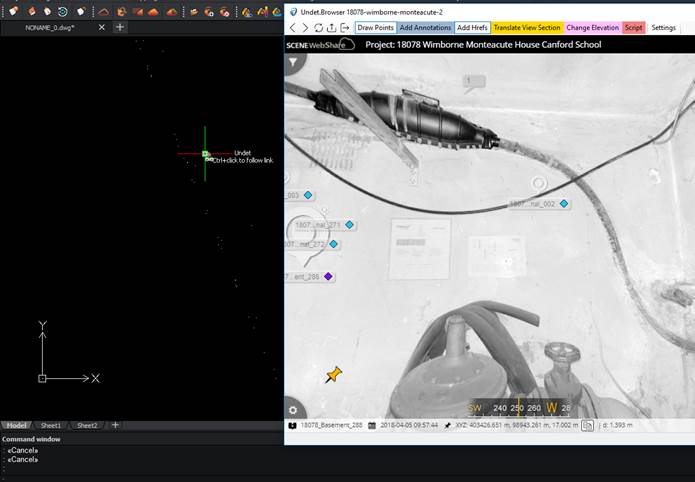
Drawing point with reference
In Undet Point Cloud, select a point and open the settings to see that there is a point-link with the *.png uploaded image (see Figure „Point properties“).
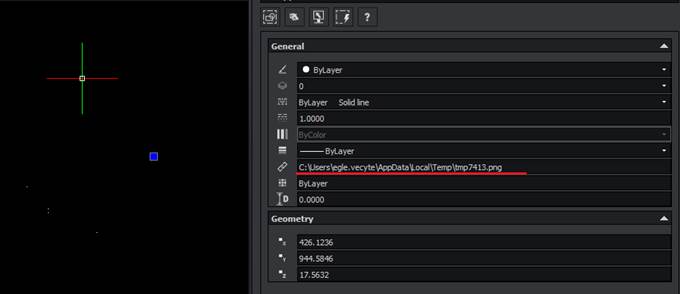
Point properties