
3D viewer that provides additional point cloud visualization and snapping options in AutoCAD. The 3D viewer allows to load Undet’s ViewSections or scan locations and provides crisp view of the point cloud.
User operations:
1. Set up desired point cloud coloring (Source/RGB, Intensity, By Z, By Plane etc.)
2. Choose and select what you want to load into the viewer:
•Undet’s ViewSection
•Scan location from Data Files list
•Scan location from the view
3. Click the right mouse button and select 3D Viewer

The viewer will load the selected point cloud in the new window. Hold the left mouse button and drag the cursor to navigate. Use scroll button to zoom in and out.
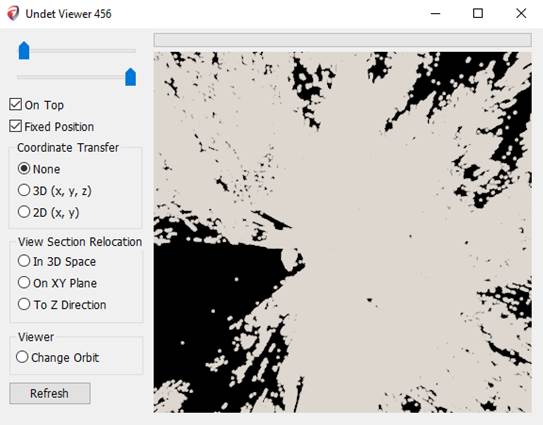
Viewer controls:
•Upper slider – controls point size. Increase it for better visibility
•Lower slider – controls point cloud transparency. Adjust it to clarify structures within the point cloud.
•On Top – a check box that brings 3D viewer window in front of other windows when checked.
•Fixed Position – a check box that keeps your navigation around a fixed position when checked.
Coordinate Transfer:
Coordinate transfer works only with a combination LeftMouseClick+Alt.
•None – coordinates will not be transferred into an active AutoCAD command.
•3D (x, y, z) – when checked transfers 3D coordinates into an active AutoCAD command (3D point, insert block, 3D polyline etc.). Transfer combination – LeftMouseClick+Alt.
•2D (x, y) – when checked transfers 2D coordinates into an active AutoCAD command (2D polyline, rectangle, circle etc.). Transfer combination – LeftMouseClick+Alt.
ViewSection Relocation:
ViewSection Relocation works only with a combination LeftMouseClick+Alt.
•In 3D Space – when checked relocates active ViewSection in 3D Space. Relocation combination – LeftMouseClick+Alt.
•On XY Plane – when checked relocates active ViewSection on XY Plane. Relocation combination – LeftMouseClick+Alt.
•To Z Direction – when checked relocates active ViewSection in Z Direction. Relocation combination – LeftMouseClick+Alt.
Viewer Change:
•Change Orbit– when checked controls viewer orbiting with the combination – LeftMouseClick+Alt.
•Refresh – Refreshes point cloud view in the viewer.