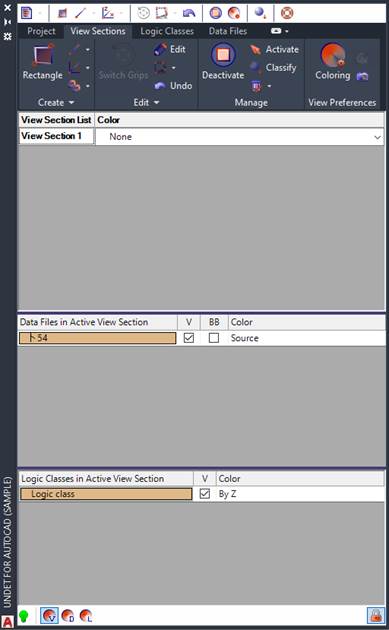
With UNDET View Sections Tab you can create, edit and manage View Sections, which you will need to investigate Point Cloud Objects and create project documentation from imported Point Cloud Data Files. Also, you can manage Coloring Settings to achieve better performance of Point Cloud Object and to enhance visibility of Point Cloud details.
There are three lists, which will help you to organize your further work with Point Cloud Objects:
•View Sections List - shows and helps to manage all created View Sections;
•Data Files in Active View Section List - shows precisely those Point Cloud Data Files, which are only visible in Active View Section. In this List you can use the same manage tools as in Data Files tab’s List, where you can see and manage all imported in UNDET Project Point Cloud Data Files;
•Logic Classes in Active View Section List - shows precisely those created Logic Classes, which are only visible in Active View Section. In this List you can use the same manage tools as in Logic Classes tab’s List, where you can see and manage all created in UNDET Project Logic Classes.
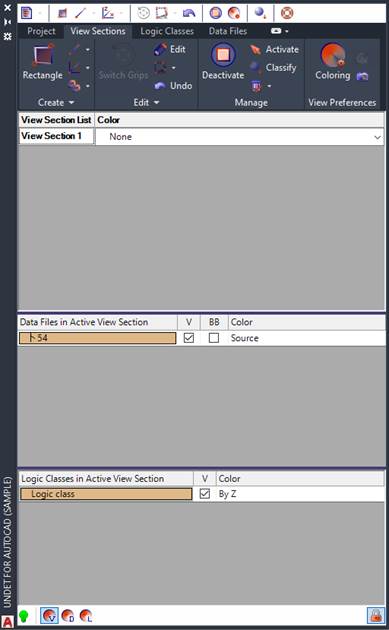
Colored bar will be displayed next to the Data Files and Logic Classes in the Active View Section Lists showing points proportions in the Active View Section.